Are you a photographer, videographer, or designer? If yes, then there's an exciting opportunity for you to earn money with your creativity!
Adobe Stock is a platform where creators like you can sell their digital content. You can upload your photos, videos, vectors, and illustrations to Adobe Stock and earn royalties every time your content is downloaded by users from around the world.
Here's how you can get started:
1. Create: Use your skills to create high-quality photos, videos, vectors, or illustrations.
2. Submit: Upload your digital content to Adobe Stock.
3. Earn: When users download your content, you earn royalties.
Remember, the more high-quality content you upload, the more earning potential you have. So, start creating and turn your creativity into cash today!
JOIN NOW
What is Adobe Stock?
Adobe Stock is a service provided by Adobe that offers over 60 million royalty-free stock images, graphics, and videos available for purchase. As a freelancer, you might find Adobe Stock particularly useful if you're working on design projects that require high-quality images. It's also beneficial because it's integrated with Adobe's other products like Photoshop and Illustrator, which can streamline your workflow.
What type of devices are supported?
Adobe Stock is accessible from any device with an internet connection and a web browser. This means you can browse, purchase, and use assets from Adobe Stock whether you're on a desktop computer, laptop, tablet, or smartphone. This flexibility can be very beneficial for freelancers who work on different devices or are often on the go.
Is it really legit?
Yes, Adobe Stock is a legitimate platform. It's run by Adobe, a company that's well-known and respected in the creative industry. As a freelancer, using a reputable source like Adobe Stock for your assets can add credibility to your work.
Can you really earn money from it?
Yes, Adobe Stock allows photographers and artists to sell their work on the platform. When one of your assets is sold, you earn a royalty, which can be a source of passive income. However, the amount you earn can vary greatly depending on the quality and popularity of your assets.
How much money can you make?
The amount of money you can make on Adobe Stock as a contributor depends on many factors, including the quality and uniqueness of your assets, how much customers are willing to pay for assets like yours, and how many assets you have on the platform. Some contributors are able to make a full-time income from Adobe Stock, while others earn a small side income.
Is there a threshold that you need to reach before you can withdraw your earnings?
Yes, Adobe Stock has a minimum payout threshold of $25. This means you need to earn at least $25 in royalties before you can withdraw your earnings. If you're just starting out on Adobe Stock, it might take some time to reach this threshold.
What are the payment methods you can use to withdraw your earnings?
Adobe Stock allows you to withdraw your earnings through PayPal, Payoneer, or Skrill. These are popular and widely accepted payment methods, but you should check if they are available and practical for you in your country of residence.
How long would it take before you can withdraw your earnings?
Once you've requested a payout, Adobe Stock processes payments within 7 to 10 business days. Keep in mind that there might be additional processing time depending on your chosen payment method.
What are some bad and good reviews?
Bad reviews
-Some freelancers have reported that the review process for submitted work is quite strict. It's important to familiarize yourself with the requirements and guidelines since you don't want to spend time preparing a file only to have it rejected at the end.
-If you are outside of the United States, only Payoneer is available for payment, which might be inconvenient for some freelancers.
Good reviews
-The integration of Adobe Stock with other Adobe apps is a significant advantage. It allows freelancers to edit and preview watermarked assets inside apps like Photoshop.
Experiences can vary greatly from person to person. It's always a good idea to do your own research and consider your specific needs and circumstances when choosing a platform to work with.
What are some common problems encountered by users while using it?
These are some common problems encountered by users while using Adobe Stock:
Licensing Issues: If a freelancer uses Adobe Stock assets for a client's project, there can be confusion about who owns the license. The client may need to sign a written statement indicating that they will follow the stipulation in the Stock licensing Term. If the same asset is used for different clients, the asset should be licensed separately so that it is legitimate.
Rejection of Submissions: Some freelancers have reported that all their submissions to Adobe Stock were rejected. The reasons for rejection can vary, but it's often due to the high standards Adobe Stock sets for its assets.
Technical Issues: There can be technical issues when using Adobe Stock. For example, users might notice that the measurement listed next to an image when previewing it is different from the file size of the image. Also, sometimes Google Chrome doesn't properly display all items on the Stock website.
Image Usage Restrictions: There are restrictions on how Adobe Stock images can be used. For example, you can't use Adobe Stock images as part of a logo, trademark, or company identity. Also, images showing models can't be used in a manner that the models could perceive as offensive.
Is it for everyone?
Adobe Stock is a platform that can be used by a wide range of individuals and professionals, but it may be particularly beneficial for freelancers in the creative field. Here's why:
Sell Your Work: Freelancers can also become contributors and sell their own photos, videos, vectors, and illustrations on Adobe Stock. This can be a great way for freelancers to earn passive income from their creative work.
High-Quality Assets: Adobe Stock offers high-quality, professional assets that can help freelancers elevate the quality of their work. This can be especially useful for freelancers who don't have the resources to create or commission all the assets they need.
Is the user support reliable?
Adobe provides support for Adobe Stock through their help center and community forum. Users can find answers to common questions, get advice from the community, or contact Adobe's support team for further assistance.
Would you recommend it?
Adobe Stock, a service provided by the well-known and respected Adobe, is a platform that can be beneficial for people looking to sell their creative assets. It offers a large customer base, integration with Adobe Creative Cloud, and competitive royalty rates. However, it’s important to note that Adobe Stock has high standards for the assets it accepts, and there is considerable competition among contributors. Additionally, a minimum of $25 in royalties is required before a payout can be requested. While Adobe Stock can be a good platform for selling creative assets, these factors should be considered to determine if it’s the right fit. Exploring Adobe Stock and other similar platforms to see which one best suits individual needs is always a good idea.
.png)
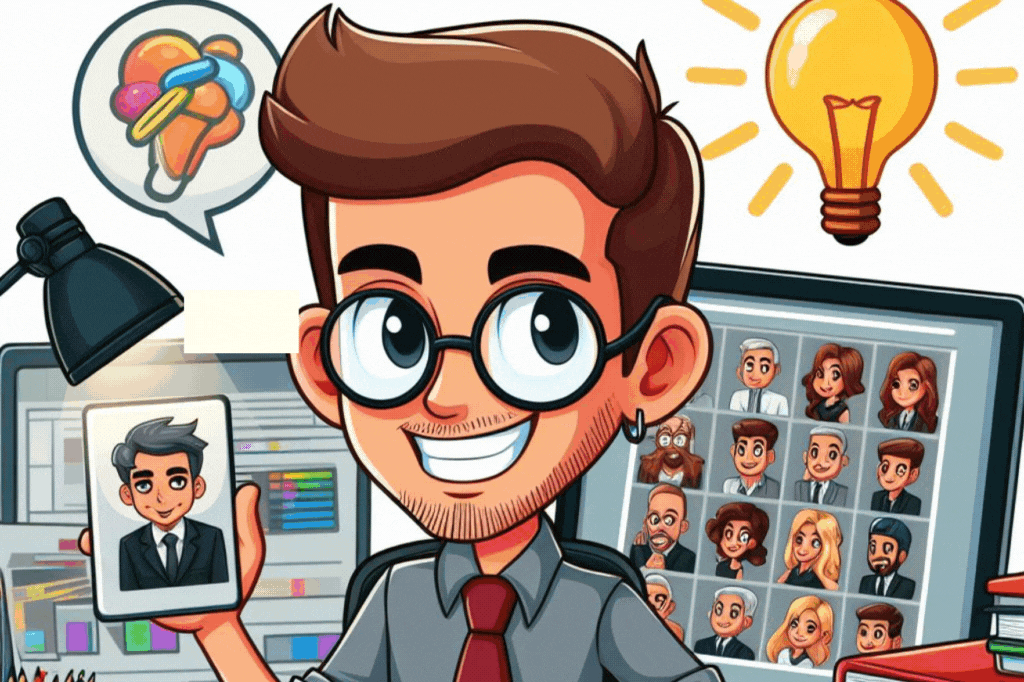




.gif)
0 Comments
I would love to read all your comments!